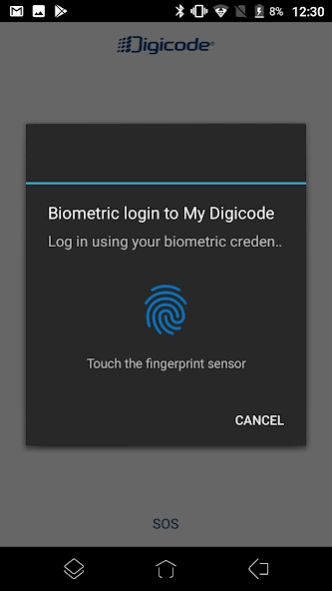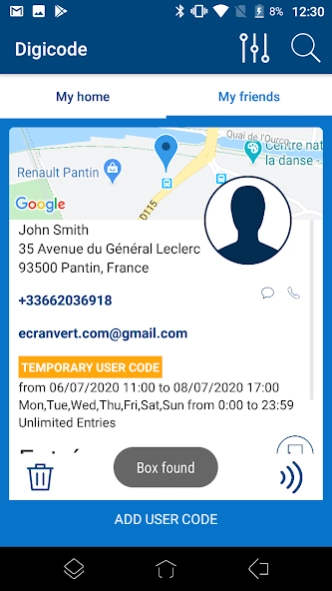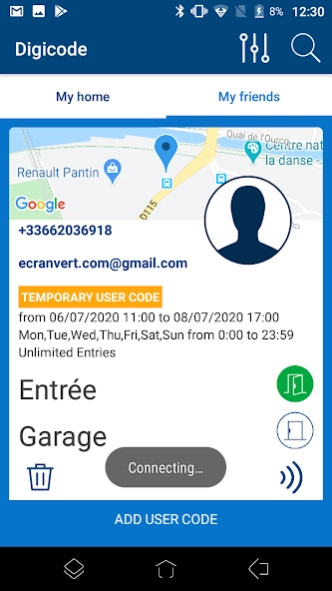My Digicode 3.1.3
Free Version
Publisher Description
My Digicode - My Digicode® : control and share your access (via Bluetooth)
The Digicode® keypad user application is essentially dedicated to owners and tenants who have a BOXCODE or GALEO.
My Digicode offers two applications : the main smartphone app and tablett app and the companion Wear OS.
== MAIN APP
This main application allows to open the door from the smartphone (it is no longer necessary to enter the user code on the keypad).
It is also possible to send a link (permanent or limited in time) to visitors so that they can enter safely without disclosing the user code.
It also includes a safe to keep files.
My user codes
Get your user codes from the installer/administrator.
Share your user codes with your contacts, permanent or temporary.
Get a shared user code from your contacts.
Save your favorite accenses.
Receive a notification when approaching a Digicode® Bluetooth.
Set your usual acces directly on your homescreen using widgets.
== WEAR OS APP
With Wear OS companion app, you can open a known Digicode access near you with as simple as a tap on your watch.
Wear OS device must be synchronised with smartphone app in order to detect known accesses.
When you first launch the Wear OS companion app, Wear OS app will offer to synchronize the list of access on the watch ("update my codes" button) with the list of access in My Digicode on your smartphone.
Once synchronized, it will try to detect any of these known access via Bluetooth and, when found, show the "OPEN" button.
Open can also be automated at launch on the watch with the "auto open" option.
About My Digicode
My Digicode is a free app for Android published in the System Maintenance list of apps, part of System Utilities.
The company that develops My Digicode is CDVI group. The latest version released by its developer is 3.1.3.
To install My Digicode on your Android device, just click the green Continue To App button above to start the installation process. The app is listed on our website since 2023-09-12 and was downloaded 1 times. We have already checked if the download link is safe, however for your own protection we recommend that you scan the downloaded app with your antivirus. Your antivirus may detect the My Digicode as malware as malware if the download link to com.cdvi.digicode.user is broken.
How to install My Digicode on your Android device:
- Click on the Continue To App button on our website. This will redirect you to Google Play.
- Once the My Digicode is shown in the Google Play listing of your Android device, you can start its download and installation. Tap on the Install button located below the search bar and to the right of the app icon.
- A pop-up window with the permissions required by My Digicode will be shown. Click on Accept to continue the process.
- My Digicode will be downloaded onto your device, displaying a progress. Once the download completes, the installation will start and you'll get a notification after the installation is finished.